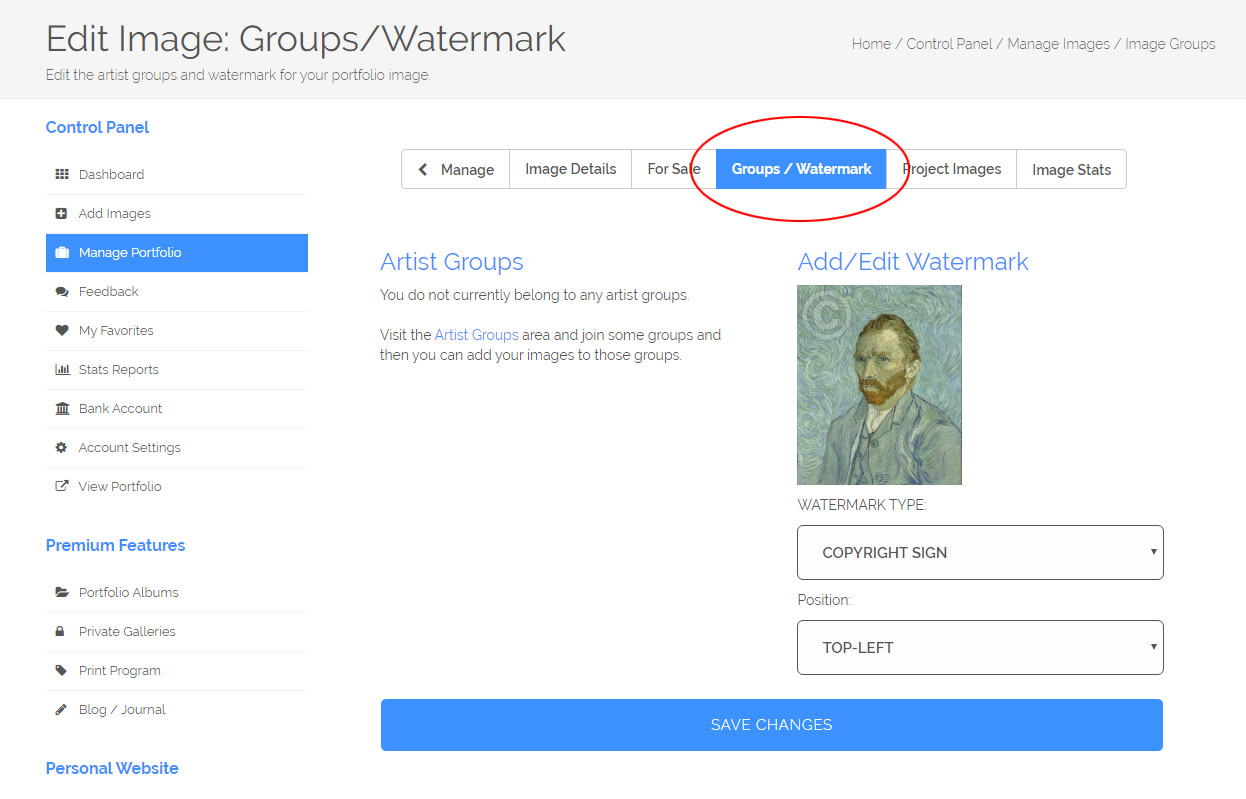30 May, 2020
- ArtWanted.com Staff
- 4,911 Views
- 2 Comments
Feature Spotlight: Image Watermark

One of the optional features ArtWanted provides to reduce digital art theft is the ability to watermark every image you upload. This feature has been offline for a few weeks, but it's now back and ready to use.
The watermark feature allows you to stamp an image or custom text on top of your portfolio image. We offer four different watermark options.
You can choose to add a large copyright symbol, one of two ArtWanted logos or your own custom text as a watermark. The watermark images contain both white & black colors, so it will be visible with almost any image. You can also choose one of five placement options, so the watermark is positioned in the best place possible.
HOW TO ADD A WATERMARK
1. After uploading a new image (or when you edit an image in your portfolio) click on the GROUPS/WATERMARK tab at the top of the page.
2. Select your watermark type and position.
3. If you select custom text, add your desired words in the text box.
4. Click the SAVE CHANGES button.
5. After you save your changes, you can preview the watermark by clicking on the image thumbnail.