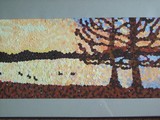06 October, 2011
- ArtWanted.com Staff
- 6,302 Views
- 20 Comments
New Personal Mobile App for Premium Members!

ArtWanted.com Introduces Personalized Mobile Apps
Some artists are paying hundreds if not thousands to get their own personal mobile app. We here at ArtWanted.com realize that most artists can't afford this, so we have gone ahead and created a New Mobile Web App for every Premium Member on our site! That's right - Every current and future Premium Member will now receive a new Mobile Web App as part of their Premium Membership upgrades!
More and more people are using their smart phones to do what they have been doing with their computers for years. Mobile traffic continues to climb and so it's critical that artists have a powerful mobile portfolio to show off their artwork/photos on the go. Every artist with ArtWanted.com receives a basic mobile website, but now Premium Members get a personalized web app just for them.
Here are a few of the features:
- Contains all your ArtWanted.com artwork
- Artwork is broken down into sub-galleries
- Designed to work on all popular smart phones/devices
- View your bio & self-portrait image
- View your blog posts (including images)
- View your contact information
- Includes your Social Media links
- Simple to use interface
- Screen animation transitions like swipe/fade
- Optimized for fast downloads and mobile screen size.
- Only contains your own artwork, no links to any other portfolios
- Works great with our new QR Code Integration
- Always updated with your latest information/artwork
The new Mobile Artist App is a great way to show off your artwork on any mobile device.
IF YOU ARE A PREMIUM MEMBER, your Mobile App has already been created for you. Simply visit your main ArtWanted.com portfolio on your mobile device to be redirected to the mobile app. You can also type in ArtWanted.mobi/username to jump directly to your personal app.
IF YOU ARE NOT A PREMIUM MEMBER, you can still enjoy the mobile apps of your favorite artists. If you would like to get your own Mobile App, then you can sign-up for our Premium Membership, it's only $5/month.
We hope you all enjoy using this new mobile app. We invite you to check it out and let us know your feedback. Thanks!
PS - Read below to learn more about each screen on the mobile app.