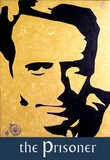23 December, 2005
- ArtWanted.com Staff
- 777 Views
- 4 Comments
Replacing Portfolio Images
IMPORTANT NOTE for those artists who have uploaded a revised image to their portfolio in the last 2-3 months...
During the last few months, we have been copying hundreds of thousands of images from our old server to our new ArtWanted.com image server. The new image server is online, but some images that were replaced in the last few months by our members did not get copied to our new image server. We have built a new page for you to quickly update your images to the correct versions.
This new page is found in the MANAGE PORTFOLIO section of your members area and is called REPLACE IMAGES.
On this page you will see a list of all your portfolio images, compared side-by-side with the images that are on our old server. To update your images, simply click on the different image on the left column that you want to copy over to your current portfolio. When you click on the image, the files will be updated on your current portfolio for the image you clicked on.
We had hoped to snap our fingers and have all of the replaced images be updated on the new image server, but due to the complicated nature of finding out which images were replaced, it was easier to build this script and let you manage which images should be replaced. We also did this, so you have control over your portfolio. We didn't want to replace an image that you didn't want replaced.
Try this page out and let us know if you have any questions.