03 December, 2009
- ArtWanted.com Staff
- 3,054 Views
- 31 Comments
New QuickZoom Premium Feature!
We are excited to announce a new feature for our Premium Members!
This new upgrade is called the "QuickZoom" feature and it does a couple of great things...
![]() 1) When you hover over an image in your portfolio that has the QuickZoom feature enabled, you will see a new pop-up panel next to the image, which shows a detailed view of the part of the image you are looking at. The QuickZoom panel will magnify your artwork up to 3x, so you can check out the fine details of the artwork/photograph.
1) When you hover over an image in your portfolio that has the QuickZoom feature enabled, you will see a new pop-up panel next to the image, which shows a detailed view of the part of the image you are looking at. The QuickZoom panel will magnify your artwork up to 3x, so you can check out the fine details of the artwork/photograph.
2) Optionally, you can also turn on the "full-screen" QuickZoom, which will allow users to click on your portfolio images and enlarge them to fill their entire screen. For your image protection, this full-screen feature is turned off by default. You can enable it inside your member preferences.
This new QuickZoom feature is now turned on for all ArtWanted.com Premium Members and will work for all NEW artwork that is uploaded to our site! We hope you enjoy this new feature and the benefits it will bring to your portfolio. Let us know what you think.
To see this new feature in action,
click on the image below to view our sample QuickZoom image...
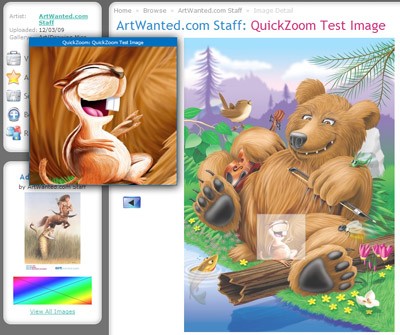
Do you want to see more images with the QuickZoom feature? If so, we have created a gallery of the most recent artwork on our site with QuickZoom. Explore these images in more detail...
QuickZoom Gallery: http://www.artwanted.com/browse/quickzoom.cfm
QuickZoom Notes:

