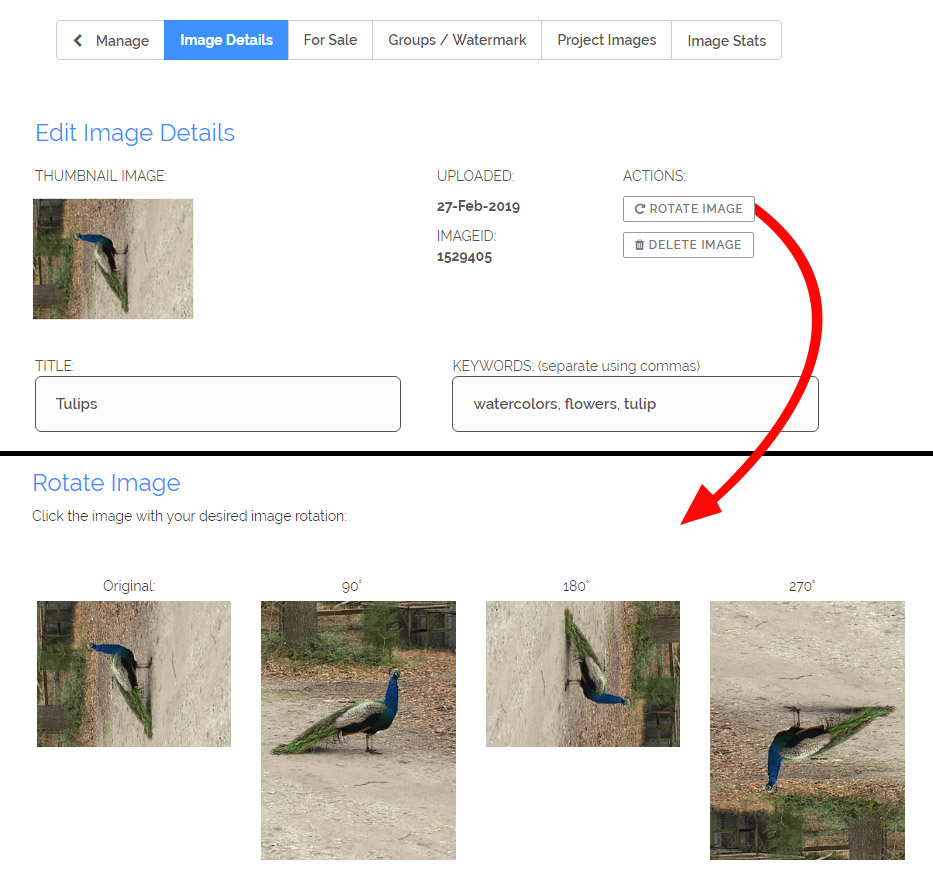20 March, 2019
- ArtWanted.com Staff
- 20 Mar 2019
- 486 Views
Original Post: New Rotate Image Feature
We have added a new ROTATE IMAGE feature inside the Manage Portfolio area of the Control Panel. If you upload an image and notice that it’s sideways, you can click the new Rotate Image button on the Edit Image page to rotate the image in 90-degree increments.
This is a quick way to update your images to be facing right side up. Here is a screen shot of the new feature...