04 March, 2011
- ArtWanted.com Staff
- 04 Mar 2011
- 7,312 Views
- 9 Comments
Original Post: Marketing Tips: Posting Your Artwork on Facebook

This our second post in our new series of social media marketing tips. If you missed the first one, Creating a Facebook Fan Page, you can click here to read it. We hope this series of tips will help you gain more exposure, hits, fans and sales from social media sites like Facebook & Twitter. Enjoy!
As an artist, the most important thing you can do on your social media sites is post your artwork. Viewing new artwork from you is the most likely reason why someone would become a fan of your site in the first place. This post will cover how, where, when and how you should post your artwork to Facebook.
Uploading Images or Posting Links?
There are two basic ways that you can post your artwork/photos on Facebook. The first option you have is to upload your artwork directly to Facebook. The second option is to simply post a link on Facebook to your artwork, which is found on another website, such as ArtWanted.com. We will outline the process and pros/cons of each option below.
a) Uploading Images Directly to Facebook
Facebook allows users to upload artwork directly from their computer or mobile phone to the site. You can post your artwork to multiple places on Facebook including: your personal Facebook profile, your artwork fan page, other fan pages you belong to (like our Facebook page) or a Facebook group. We will get into each of these in more detail below, but they all work the same basic way. On the wall of the page you want to post to, simply click the PHOTO option, click UPLOAD A PHOTO and then browse your hard drive for the file. Here is a screen shot to show you what it looks like:
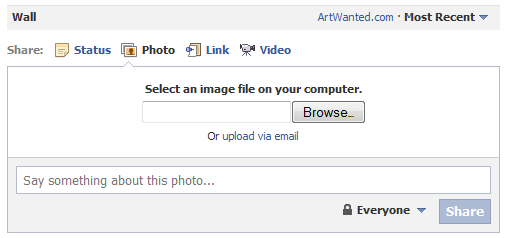
After you have uploaded your artwork file, it will be posted on the page you are visiting. Any visitor to that page can click on the thumbnail image and view a larger version of the artwork. Users can also “like” the art, comment on the art, share the art or download the art.
The advantage to posting directly to Facebook is free image hosting and users can like/comment/share your artwork very easily. They also have a new image viewer that allows you to flip through all the images that have been uploaded to that page, which gets you some nice quick exposure. However, there are a few disadvantages for artists that post images directly on Facebook. The biggest is that Facebook provides a DOWNLOAD link under each photo to have any user quickly download your artwork to their computer. There is also no options for layout, search keywords, image statistics, additional custom fields or HTML support in the image description. It also takes additional time to post your artwork to multiple places and manage where you have your files. If these issues concern you, then look at the second option, which is linking your images.
b) Posting Links to Your Artwork
The second option to display your artwork on Facebook is to post a link to your artwork. As a member of ArtWanted.com, we provide direct links to all of the images in your portfolio, so it’s very easy to quickly post a link to your artwork on Facebook.
To do this, first visit ArtWanted.com (or any other website that is hosting your artwork) and copy the URL/location of your artwork page. This link must start with ‘http’ to be a valid link. The links on ArtWanted look something like http://ArtWanted.com/1030214 or http://www.artwanted.com/imageview.cfm?id=1030214 – Only the ID number at the end of the link changes, depending on the image you want to link to. It’s best to copy the PAGE that shows your image, and not the image file itself ( so your link should NOT end in JPG).
Once you have copied this link, return to Facebook and visit the wall of the page you want to post your link to. Click the LINK button at the top of the page and paste the URL to your portfolio image and click ATTACH. This will fetch the thumbnail and image details from the page and allow you to post a comment about your artwork. You can edit any of the information you want to on this screen, and then click the SHARE button to post it to the page.
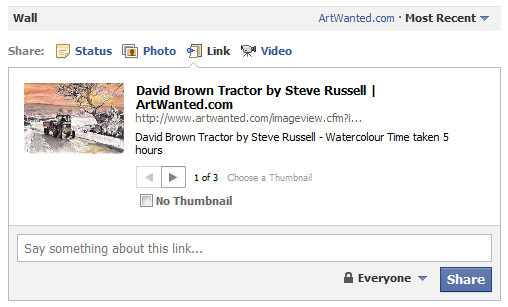
There are several advantages of posting links over images. The first is that it’s very easy to do and all the information is filled out for you on the post. You also don’t need to manage all the websites where you have posted your images. If you upload a replacement image, the links will still work, so users can view the new image. Another advantage is that if you happen to remove your artwork from the original website, the link will automatically stop working. You generally have also have better control of security on 3rd party websites than Facebook. The only real disadvantage of posting links over real images, is that the user has to click the thumbnail and leave Facebook to see your larger image. For these reasons, this is the recommended solution for ArtWanted.com members to post artwork to Facebook.
Frequency of Posting Artwork
The rate in which you post your artwork will depend on many factors. The biggest is how often you have new artwork and how many pieces you want to post on Facebook. We suggest that you start of by posting your newest artwork first and then over time you add some of your older pieces to your Facebook page.
Some artists get excited when they jump on Facebook and they want to upload their entire portfolio on the first day. We suggest that you DON’T do this for multiple reasons. The biggest is that you need to give yourself some time to gather fans, and then share some of your new/past artwork with these new fans.
We strongly suggest that you spread out your uploads over a period of time. This is because people login to Facebook at different times of the day and many are not daily visitors. If you upload all your artwork in bulk, you have a big chance of most of your fans missing your new art in their news feed. This means no exposure, likes or comments on your artwork.
For example, if you have 4 pieces that you want to upload, it’s best to upload a new piece each day for 4 days and also do it at different times of the day for the best possible response. If you must upload all 4 images quickly, at least spread out your posts throughout the day at various times, so you can catch the most possible people looking at your artwork.
Where to Post Your Artwork on Facebook
As mentioned previously, Facebook gives you multiple places where you can post your artwork to. The more pages you post your art to, the more exposure, hits, likes and comments you will receive. Here are a few of these places to post your art…
- a) Personal Facebook Page
Hopefully most of your friends and family know that you are an artist. If they don’t, this is a great way to share your talent with them. Each time you have a new piece of art, post it to your personal Facebook wall for all your friends and family to see and comment on (trust us, it’s a great ego booster). ArtWanted.com makes it simple to post to your personal page, by clicking on the Facebook icon on your portfolio image page. Some artists make the mistake of ONLY posting art to their personal page. The problem with this is that only your friends/family can see your new art posts and it’s hidden from the rest of the world. If you want to gain more exposure, you need to also setup a Facebook Fan page dedicated to your artwork.
b) Facebook Artist Fan Page
Every artist needs to setup a public fan page dedicated to their artwork on Facebook. Read our last post dedicated to this topic if you have not already. By setting up a public page, you allow the whole world to see your artwork, without having to “friend request” you. People that like your style of art can “Like” your fan page, and then they will always get updated in their news feed whenever you post new artwork or something about your art. With a dedicated page just for you and your artwork, you can not only post your finished pieces, but also works-in-progress, sketches, photos of you at shows and so forth.
c) ArtWanted.com Facebook Page
Another place that you can post your artwork is the ArtWanted.com Facebook Page. We allow our fans to upload images to our Facebook gallery or post links to their artwork right on our Facebook wall. This gives all of our Facebook fans the opportunity to get some additional exposure, likes & comments from all the people that are visiting our Facebook page. This is free exposure to anyone, so we encourage our members to take advantage of it and be sure and post your art to the ArtWanted.com Facebook page.
d) Other Fan Pages
Just like the ArtWanted.com Facebook page, there are other art related fan pages out there that allow artists to post artwork on them. To find these, use the Facebook search box and search for art related topics/pages that you may be interested in. Once you become a fan and “like” these pages, many of them allow their fans to post artwork to them. For example, check out the “Fantasy Art” Facebook page.
e) Facebook Groups
Facebook allows users with common interests to create and join “groups”. There are many art related groups on Facebook that you can join and once you are a member, you can post artwork and interact with the group members. For example, you could search for “landscape artists”, “sculptors”, “portrait photography” or “tattoo artists”. Each group has a specific purpose and you can belong to dozens (or even hundreds) of art groups. Some groups are open to anyone to join and others you must request to become a member. These groups are a great way to meet other artists with similar interests and gain exposure to your art. To search for groups you may be interested in, use the Facebook search and filter your results by groups. If you can’t find what you are looking for, create your own group!
Conclusion
We hope you have learned something new about posting your art to Facebook today. Next week we will be talking about the process of automating your posts, so you can sit back watch your ArtWanted.com artwork get posted to Facebook automatically.
As an artist/photographer, one of your goals should be to get as much exposure to your artwork as possible. With Facebook being one of the largest websites on the planet, it’s a no-brainer that you should be using Facebook to promote your art to the masses. Have fun and we will be sharing more marketing tips soon!
UPDATE: Here is our next post about automating the process of posting your artwork to Facebook and Twitter. View Article


