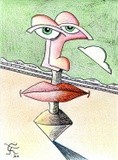01 August, 2005
- ArtWanted.com Staff
- 954 Views
- 28 Comments
ArtWanted.com Print Program Launch
We are excited to officially open the doors for the new ArtWanted.com print program! This program is designed to turn browsers into buyers as our members can now offer high-quality prints of their artwork for all that come to ArtWanted.com.
We are currently offering prints from 3.5x5" up to 30x40" in three different finishes (glossy, matte & Lustre). We will soon be offering canvas prints and many other personal products as well (ie mousepads, cups, hats, t-shirts, etc.).
To get started selling prints of your artwork on our website, you first must be a Premium Member, then you just need to sign our print agreement and you are ready to go. As you upload your artwork to our site, you will be able to choose to offer prints as well. You will select which sizes you want to sell and soon be able to set your own pricing for these items.
We have created a large help/FAQ section to answer most of the questions you may have about this new program. If you have a question that is not found in our help section, please e-mail us or post it on the message boards for a prompt reply.
Despite our best efforts, not all of the things we had on our wish list for our Aug. 1st launch date have been completed yet. The two biggest things we are still working on are the ability for artists to set their own prices and the ability to ship internationally. These things should be completed within the next week or two, but there are many things that are ready to go today. You can upload your artwork and sell it at our default prices and you can also order copies for yourself at our reduced artist pricing to check out the quality. We have a big list of cool things we want to build for the print program and you will see these ideas unfold before your eyes in the upcoming weeks.
To get additional details on the print program and to start getting your images ready, check out the following area of our website:
http://www.ArtWanted.com/Members/Prints
We greatly welcome your comments and feedback for this new print program. We have investigated tons of printing solutions online and we truly feel that ArtWanted.com offers the best artist program on the Internet. We look forward to seeing your beautiful talent in the hands of ArtWanted.com buyers!