03 October, 2016
- ArtWanted.com Staff
- 907 Views
- 3 Comments
Small Change to Right-Click Behavior

The easiest way to download any image from the Internet, is to right click on that image and select the option to download or view the image. This is a feature that is built into every web browser by default and something that we are not able to turn off. This makes it easy for people to download any image on the Internet.
To help discourage people from downloading artwork in your portfolio, we display a message when someone attempts to right-click anywhere in your portfolio. While we understand that there is no sure way to prevent unwanted cyber downloads, this message does warn the person about trying to download your images and encourages them to contact the artist if they want to use the image. Right-click pop-up message:
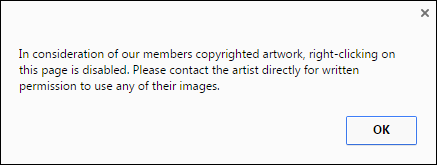
This warning message is good to have in place, but what if you are the artist and want to download one of your own images?
Today we made a change to the website, so that if you are logged in and want to right-click on any part of your own portfolio, we now allow this to happen. This change allows an artist to quickly download their own images with the browser’s “right-click” option and also copy any text you may have in your portfolio.
We also allow members to right-click on the message board threads that they have commented on, thus allowing those members to download an image or text that they may have posted.
We think this small change will make it easier for our members to download their own artwork and text when needed. Enjoy.
NOTE: Members can also download any of their images from the EDIT IMAGE page or DOWNLOAD PORTFOLIO pages in their members area.

